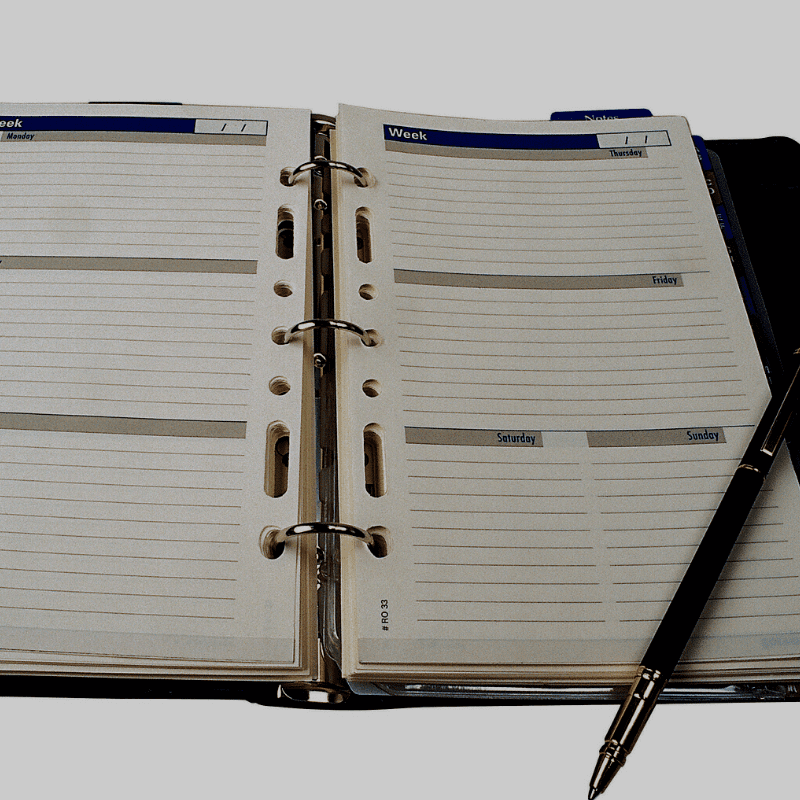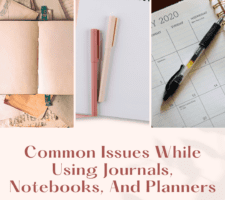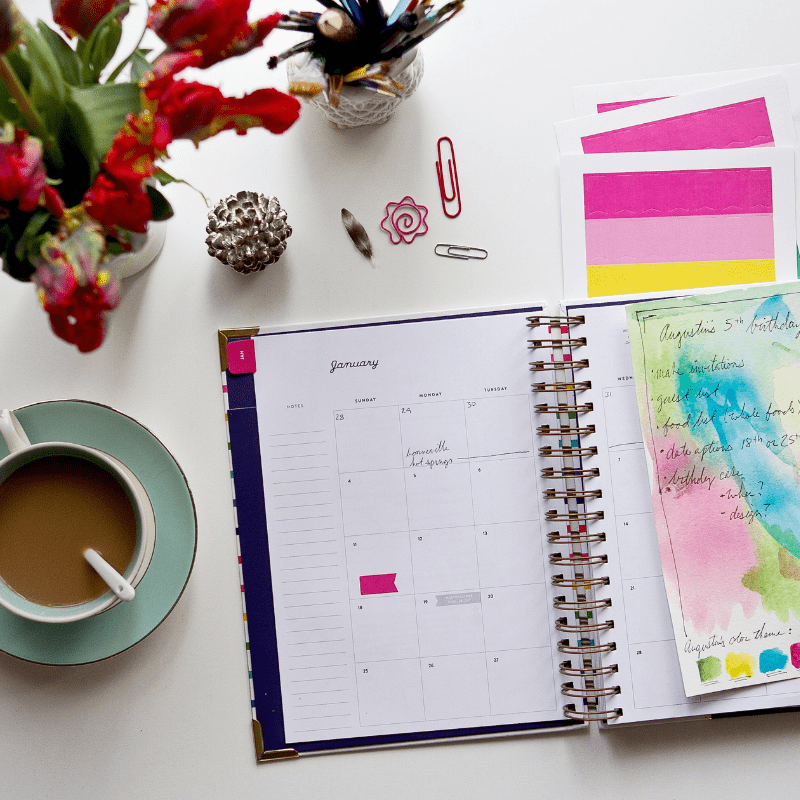We’ve all been there: We start the year, month, or week determined to stay organized and on top of our schedules, but somewhere along the way, our trusty planner gets shoved to the back of our desk drawer and forgotten. Why is it so hard to stick to using a planner? In this article, we’ll explore some of the reasons why we might abandon our planners – and offer some tips on how to make sure that doesn’t happen this year.
1. You Forget You Have It
Sounds a little weird, but it happens to the best of us. We get busy with our days and forget that we have a planner to refer to.
To solve this, make sure that you always have your planner with you. This may mean keeping it in your purse or backpack, or setting a reminder on your phone to grab it before leaving the house.
2. It’s Not With You When You Need It
You can’t use a planner if it’s not with you. Making having your planner by your side a priority.
You may need to set reminders or post notes all over the place ot make sure it’s by your side, but soon it will become a habit to have your planner near you, no matter where you are.
If you have multiple planners, make sure you have the correct planner with you!
3. You Don’t Know How To Use It Correctly
If you’re having trouble using your planner correctly, don’t worry – there’s still hope! With a little bit of practice, you can learn how to use your planner in a way that works for you.
You May Want To Read: 10 Ways To Use Your Planner Effectively And Get Things Done
4. You’re Too Busy To Use It
If you’re struggling to make time for your planner, here are a few tips that may help.
First, try setting aside a specific time each day to update your planner. For example, you might set aside ten minutes before bed to review your day and add any upcoming appointments or deadlines.
Additionally, you can try keeping your planner with you throughout the day so that you can quickly jot down any important information as it comes up.
Also, don’t be afraid to delegate responsibility for updating your planner to someone else. If you have a spouse or family member who is also responsible for your schedule, ask them to help you keep your planner up-to-date.
Lastly, make your planner a priority. You wouldn’t forget your sunglasses or keys or phone… so make your planner as important as those things.
5. You Procrastinate Filling It Out
For many people, the hardest part of using a planner is actually getting started. It can be tough to motivate yourself to sit down and start filling in all those blank pages, especially if you’re not sure where to start.
Here are a few tips to help:
1. Set aside some time each week to update your planner. Dedicating even just 30 minutes to an hour each week will make a big difference.
2. Write down everything that you need to do, no matter how small. It can be helpful to carry a notebook with you so that you can jot down tasks as they come to mind. Then, when it’s time to update your planner, you can simply transfer those items over.
3. Use prompts and reminders to help you remember what needs to be done. For example, you could set a weekly alarm on your phone for when it’s time to update your planner. Or, you could put a sticky note on your planner that says “Things To Do This Week.”
4. Make it fun. If filling out your planner seems like a chore, you will have a harder time doing it. Make it a fun time. Use stickers. Doodle. Look forward to sitting down with your planner.
6. You Get Overwhelmed Trying To Use It
If you’re the type of person who likes to plan and be organized, a planner can be a great tool for keeping your life on track. However, it can also be easy to get overwhelmed when looking at a blank planner page and trying to decide what goes where.
Here are a few tips to help you keep from getting overwhelmed when planning in your planner:
-Start with the basics. When you’re first getting started, focus on adding essential appointments and tasks to your planner. You can always add more later.
-Use colors. Color coding can help you quickly see what needs to be done when. For example, you could use one color for work appointments, another for personal appointments, and another for tasks that need to be completed.
-Block out time. In addition to blocking out time for specific appointments, try blocking out time each day or week for general tasks such as errands, laundry, or cleaning. This will help you make sure that you’re able to get everything done without feeling overwhelmed.
-Be flexible. Life happens, and things don’t always go according to plan. Be prepared to adjust your plans as needed and don’t beat yourself up if things don’t go perfectly according to
7. You Feel Like You’re Not Good At It
Watching people on YouTube using their planners effectively has the ability to make us question whether or not we are as good at planning as they are.
Here’s the thing: You don’t need to compare yourself to anyone else. You can plan however you want.
When I first started using a planner, I once sat down and planned with a friend who told me that I wasn’t using my planner right. She is incredible with her planner, and it made me feel bad about how I planned. It took a while to believe that I was good at it, even if I wasn’t like her, and that helped me embrace my planner and planning time.
8. Things Never Go To Plan Anyways
Plans are great. They give us a sense of control and direction. But sometimes, no matter how well we plan, things just don’t go the way we want them to. Does that mean we should stop planning altogether? Of course not!
Planning is still important, even when things don’t go according to plan.
Why?
Because planning helps us to adapt and adjust when things don’t go as expected. It allows us to be nimble and respond quickly to changes. And it gives us a sense of purpose and direction, even when the path ahead is uncertain.
So the next time your plans fall apart, don’t give up on planning. Just remember that flexibility and adaptability are key tools for any successful journey.
9. It Feels Like A Chore To Fill In Your Planner
For a lot of people, using a planner is seen as a chore. You have to keep track of deadlines, remember to schedule time for important tasks, and make sure you’re staying on top of your goals.
But it doesn’t have to be that way! There are plenty of ways to make using a planner fun.
For example, you can use different colored pens for different types of tasks. Or you can add stickers or other embellishments to make each page more visually interesting.
You can also use your planner as a way to track your progress and reward yourself for meeting your goals.
For example, you could give yourself a gold star every time you complete a task on time.
Whatever approach you take, the key is to find a system that works for you and that you actually enjoy using. With a little bit of effort, using a planner can be fun – and it can help you stay organized and on track.
10. You Are Not In The Habit Of Using Your Planner
We all have our habits, and if you are not in the habit of using your planner, you will not do it when you are not consciously forcing yourself to do it.
Here are a few tips to help you get into the habit:
1. Pick the right planner for you. There are tons of different planner styles out there, so take some time to find one that fits your needs.
2. Set aside time each week to update your planner. A good time to do this is at the beginning or end of the week, when you know what your upcoming commitments are.
3. Get into the habit of consulting your planner daily. You should set a time for this, maybe in the morning or evening. And, whenever you have a spare moment, take a look at your planner to see what’s coming up and what you need to do.
11. You Are Not Embracing Your Planner’s Features
Make use of the features that your planner offers. Many planners come with built-in features that can help you stay organized and on track.
For example, most day planners have a section for each day of the week, which can be used to jot down appointments, deadlines, and to-do lists.